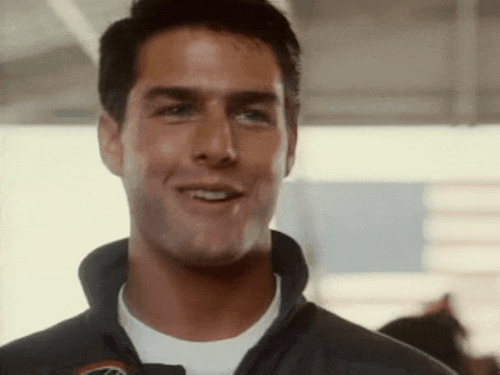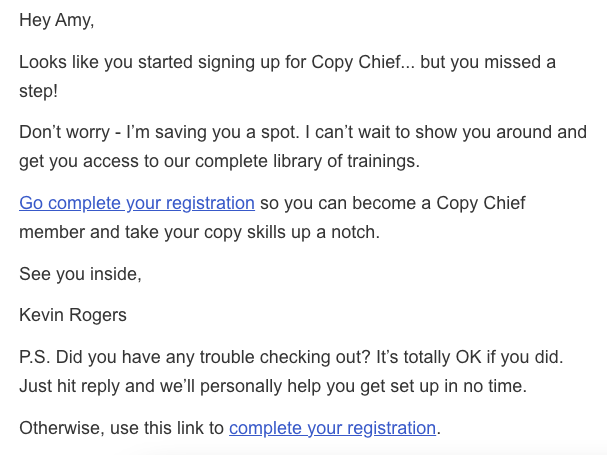You ever notice the way marketers tend to use different words for the same thing? Or they act like their information is “proprietary” to make it seem more valuable? For me, this led to me getting confused and taking longer than necessary to find my confidence in talking to clients (and other marketers!) Which is why I’ve made this list of email marketing terms for you.
You know how when you start a new job and everyone’s throwing out words that make no sense to you? At first, you think you’ll NEVER catch on and you’ll never, ever be able to survive in this environment…and then two weeks later, you can do your job with eyes closed and you’re throwing out those same terms that a couple weeks prior had been so confusing.
That’s because in a typical workplace, you’re immersed in the language — you’ve got other people to talk to so you learn the terminology quickly. When you’re a freelancer, you’re likely a member of an online community or two, but you don’t want to come off like a ding-dong, popping in every few hours with a “what the heck is this??” question.
I’m hoping to give you all kinds of confidence with this list of email marketing terms. In this glossary of sorts, I’m listing out all of the email marketing acronyms and email campaign terminology that I’ve come across that made me feel unsure of myself. I want this to be a guide to email marketing in simple terms so you can take a shortcut!
Email Marketing Terms
This is by no means a comprehensive list of email marketing terms — I’m sure there are some that I haven’t heard yet!
Automations, Auto Responders, Drip Series, Flows
Ugh. It took me a minute to figure out that all of these words basically mean the same exact thing: automation, auto responder, drip series, flow.
These are emails that are programmed to be delivered to your email list automatically. They are sent out without you having to schedule them more than once. You can decide when and to whom they are sent. You can choose to send them in response to an action a subscriber takes. There is no limit to how long an automation can be. You could, in theory, make your automations last for weeks or months.
>> In the email service provider Klaviyo, automations are called flows. This is just another word for the same exact thing.
The more automation you build into your email marketing, the easier your life will be. Automations produce passive income. Which is exactly what we all dream about, right? Once you know how well an automation tends to perform, it can give you a nice baseline income. One client I have makes $250K+ every two weeks from her automations. So she’s able to travel and know that as long as she’s driving new signups to her email list, she can count on a certain baseline of income from her automated email flows.
Pretty sweet, huh?
Types Of Email Automations
An email automation can be anything you want it to be. Want to send out a set of emails automatically to anyone who buys a specific product? That’s an automation. Want all new subscribers to your list to get a few emails automatically? That’s an automation. There are a few automations that email marketers have done so often, we’ve named them. I’ll go over some of them below.
Welcome Sequence
A welcome sequence is an automation that you send to new subscribers to your list. This can be anywhere from 2-10 emails that you send out to help keep new people excited to be hearing from you regularly.
Want to know how to write a kickass welcome sequence? Read this article.
Cart Abandon Sequence
Maybe you’re familiar with this process: you add a cute piece of jewelry to your cart, and then get distracted before completing the checkout process. You check your email a few hours later, and you have an email from the jeweler offering you a 10% discount if you go ahead and place your order…so you run to get your credit card and checkout ASAP.
That’s the power of a cart abandonment sequence. You don’t always have to offer a discount here for these emails to work, either. Sometimes, you just need to remind people that they really did want your product.
Browse Abandon Sequence
The browse abandonment sequence is exactly like the cart abandonment sequence. Instead of emailing a customer after they’ve put an item in their cart, you email them when they have checked out an item but haven’t gone so far as to purchase it.
This works particularly well when a prospect has looked at a sales page for your course or membership, but hasn’t finished the checkout process.
Have a look at this stellar set of emails from Kevin Rogers of Copy Chief to get an idea of what these emails should look like.
Cross Sell, Up Sell
A cross sell or up sell promotion is when you target subscribers with a set of emails about a particular product that complements a recent purchase of theirs. For example, if you sell supplements, you could target people who bought your estrogen dominance related product with an adrenal health product. Or if you sell a course about pregnancy and childbirth, you could suggest a course about taking care of an infant for the first few days to new mothers that have purchased your program.
Win Back Campain, Re-engagement Flow, Reactivation Campaign
We all know that’s it’s easier and cheaper to keep a customer rather than get a new one. And that’s exactly what a win back campaign is designed to do: re-energize an old customer’s interest in your products.
Say a customer used to buy your supplements, even had them on auto-ship. But then they let their subscription lapse. You could target them with a win back email flow and give them a nudge to remember how much they liked your stuff. The research on these suggests that they are quite effective.
You may see emails like this in your inbox with “we miss you” kind of language.
Post Purchase Flow
A post purchase flow helps to enhance the customer experience. This is a set of emails you send after someone has made a purchase. This often includes a “thank you” email, a shipment notification email, and can even be a great chance to educate the user on how to get the best results from your product…which leads to better reviews and more sales.
The post purchase flow can also contain cross sell and up sell type emails as well as review gathering emails.
What is a CD Baby Email?
I just heard this one the other day and it stumped me, so I thought I’d include it here. A “CD Baby” style email is a post purchase email that you may have received often — because it’s been swiped many thousands of times over the years. It’s a post-purchase email and shipping confirmation that gives celebratory vibes and over-the-top kind of details. Think: Joe from shipping just called out and told me Amy just ordered! He’s packed up your purchase and now we’re all popping champagne and throwing confetti in celebration. You can read the original CD Baby email here.
Review Gathering Sequence
Don’t forget to make review gathering a part of your process. Customers are more likely to give your product a review if you ask them for one. Sometimes, you have to ask a few times before they actually leave a review — and that’s where it comes in handy to have an automated set of email ready to go.
Broadcasts, Newsletters, Campaigns, Nurture Emails
All of these words above mean the same exact thing. This was another one that took me a minute to understand.
A broadcast, campaign, nurture email, or newsletter are all just different names for emails that are NOT automations. These emails are written and scheduled individually. They are not considered flows.
Just because an email is a “nurture” email this doesn’t mean that it can’t SELL. In fact, I recommend offering your customers an opportunity to buy from you in every email you send.
Click Through Rate Definition
The click through rate is the percentage of people who clicked on a link in your email. This is one of the most important metrics to track, since it tells you how effective the email is at getting people to take action.
CTOR
CTOR is short for Click-to-open-rate. This is a ratio of the number of unique clicks to unique opens. This is a very important metric for measuring the effectiveness of your email campaigns, as it will give you a better picture than just looking at the click through rate. If people are opening and clicking on the email, you know you’ve sent a good one!
CTA or Call To Action
A CTA is an acronym for Call To Action. This is the part of the email where you ask the reader of the email to do something. This action could be something like read your blog post (where you could also promote your product), or make a purchase.
What Is Email Deliverability?
Deliverability is an email marketing term that measures how successful your emails are at reaching the inbox of your intended recipients. Deliverability is one of those crucial things that many email marketers overlook — because you can write the most spectacular emails in the world, but if they don’t actually make it to your subscribers, what’s the point? If your emails are landing in the ‘promo’ tab or the junk folder, this could mean you’re having a deliverability problem.
Your deliverability is measured by a complex combination of factors, but can be affected by your typical open rate, the amount of engagement or replies your emails receive, and your overall sender reputation as determined by the internet gods.
Deliverability is one of the reasons you want to make sure you’re sending emails to the most engaged recipients and booting people off your list that aren’t opening and reading your stuff.
ESP or Email Service Provider
ESP is an email marketing acronym for Email Service Provider. This is the software you use to send your emails. Some common ESPs include: Klaviyo, Active Campaign, Mailchimp, FloDesk, Drip, and ConvertKit.
What is an A/B Split Test?
A split test is when you test the performance of emails or emails with different subject lines against another. You can set up an A/B Split test in most ESPs. You can set it so that you send two versions of a subject line and see how it performs, and then have the ESP automatically switch to sending just the subject line that’s working the best after a certain amount of time.
An A/B test can also be performed in a head-to-head way — say you send one version of an email to a randomized 50% of your list and another email to the other 50%.
Overall the goal of a split test is to see which marketing method appears to be working better than another. You may hear split testing referred to as bucket testing.
What Is A Launch?
A launch is a sale of a product that occurs over a set period of time. A launch typically involves a good bit of pre-launch hype and could even include some live promotional events, like a webinar. A launch typically includes quite a few emails that are sent to your email list over a short period of time to encourage sales.
A launch can be part of the introduction of a new product, or one that is sold again and again.
You can read more about launch copy here.
Promo Calendar or Content Calendar
Here’s another set of words that mean pretty much the same thing. A promo calendar or content calendar are used to architect and keep track of which promotions you’re running and how to create content to seed those promotions. Sometimes, you’ll see these terms used interchangeably with the term ‘editorial calendar.’ A content calendar can be managed in a software like Asana, Trello, Monday, or in a plain old Google sheets.
Need more help with your emails?
All of this email marketing jargon got your head spinning? I got you! Simply fill out this quick form and I can help get you all sorted and start making more money with your emails ASAP.